Android Phones For Dummies. Dan Gookin
Чтение книги онлайн.
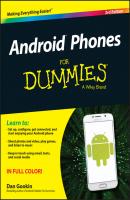
Читать онлайн книгу Android Phones For Dummies - Dan Gookin страница 8
Название: Android Phones For Dummies
Автор: Dan Gookin
Издательство: John Wiley & Sons Limited
Жанр: Зарубежная образовательная литература
Серия: For Dummies
isbn: 9781119126034
isbn:
✔ Some phones let you customize the lock screen apps, such as the Galaxy Note shown earlier, in Figure 2-1.
✔ When a secure screen lock is set, the phone isn’t actually unlocked when the app runs. To do anything else with the phone, you must eventually work the screen lock.
Who is this Android person?
Just like a computer, your phone has an operating system. It’s the main program in charge of all the software (apps) inside the phone. Unlike on a computer, however, Android is a mobile device operating system, designed primarily for use in cell phones and tablets.
Android is based on the Linux operating system, which is also a computer operating system, though it’s much more stable and bug-free than Windows, so it’s not as popular. Google owns, maintains, and develops Android, which is why your online Google information is synced with the phone.
The Android mascot, shown here, often appears on Android apps or hardware. He has no official name, though most folks call him Andy.
Add More Accounts
Your Android phone can be home to your various online incarnations. That includes your email accounts, online services, social networking, and subscriptions, plus other digital personas. I recommend adding those accounts to your phone as you continue the setup-and-configuration process.
With your phone on and unlocked, follow these steps:
1.
The Apps icon is found at the bottom of the Home screen. It looks similar to the icon shown in the margin, although it has many variations. See Chapter 3 for the variety.
After tapping the Apps icon, you see the Apps drawer, which lists all apps available on your phone.
2. Open the Settings app.
You may have to swipe the Apps drawer screen a few times, paging through the various icons, to find the Settings app.
After you tap the Settings icon, the Settings app runs. Then you can configure and set phone options and features.
3. Choose the Accounts category.
On some Samsung phones, first tap the General tab atop the Settings app screen to locate the Accounts category.
The category may be titled Accounts and Sync on some phones.
Upon success, you see all existing accounts on your phone, similar to what’s shown in Figure 2-2.
4. Tap Add Account.
5. Choose an account from the list.
For example, to add a Facebook account, choose the Facebook app from the list.
Don’t worry if you don’t see the exact type of account you want to add. You may have to install a specific app before an account appears. Chapter 16 covers installing new apps on your phone.
6. Follow the directions on the screen to sign in to your account.
The steps that follow depend on the account. Generally speaking, you sign in using an existing username and password.
Figure 2-2 Accounts listed in the Settings app.
Конец ознакомительного фрагмента.
Текст предоставлен ООО «ЛитРес».
Прочитайте эту книгу целиком, купив полную легальную версию на ЛитРес.
Безопасно оплатить книгу можно банковской картой Visa, MasterCard, Maestro, со счета мобильного телефона, с платежного терминала, в салоне МТС или Связной, через PayPal, WebMoney, Яндекс.Деньги, QIWI Кошелек, бонусными картами или другим удобным Вам способом.