iPad Portable Genius. Paul McFedries
Чтение книги онлайн.
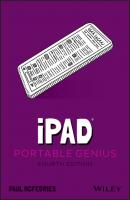
Читать онлайн книгу iPad Portable Genius - Paul McFedries страница 14
Название: iPad Portable Genius
Автор: Paul McFedries
Издательство: John Wiley & Sons Limited
Жанр: Справочники
isbn: 9781119763680
isbn:
6 Tap Done. Your iPad pairs with the headphones.
Selecting paired headphones as the audio output device
When you pair Bluetooth headphones with your iPad, iPadOS sets the headphones as the default audio output device. In some rare instances that change doesn’t happen, but you can follow these steps to set the Bluetooth headphones as your iPad’s default audio output device:
1 Open the Control Center.
2 Tap the AirPlay icon. This icon appears in the top right corner of the playback controls. The AirPlay dialog appears.
3 Tap your paired Bluetooth headphones. You see a check mark beside the headphones, as shown in Figure 2.9, and your iPad starts playing audio through the headphones.
2.9 Use the AirPlay screen to select your paired Bluetooth headphones.
Unpairing your iPad from a Bluetooth device
If you don’t want to use a Bluetooth device any longer or if you want to pair the device with another device, you should unpair it from your iPad. Follow these steps:
1 Open the Settings app.
2 Tap Bluetooth. The Bluetooth screen appears.
3 Tap the More Info icon (the circled i) to the right of the Bluetooth device name.
4 Tap Forget this Device. iPadOS unpairs the device.
Конец ознакомительного фрагмента.
Текст предоставлен ООО «ЛитРес».
Прочитайте эту книгу целиком, купив полную легальную версию на ЛитРес.
Безопасно оплатить книгу можно банковской картой Visa, MasterCard, Maestro, со счета мобильного телефона, с платежного терминала, в салоне МТС или Связной, через PayPal, WebMoney, Яндекс.Деньги, QIWI Кошелек, бонусными картами или другим удобным Вам способом.