MCA Modern Desktop Administrator Practice Tests. Crystal Panek
Чтение книги онлайн.
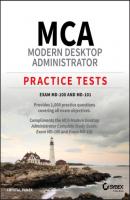
Читать онлайн книгу MCA Modern Desktop Administrator Practice Tests - Crystal Panek страница 25
Название: MCA Modern Desktop Administrator Practice Tests
Автор: Crystal Panek
Издательство: John Wiley & Sons Limited
Жанр: Зарубежная компьютерная литература
isbn: 9781119712992
isbn:
33 You are the administrator for your company network. You have a laptop computer that is running Windows 10. This computer will automatically connect to a Wi-Fi network called MyWireless when it is in range. What should you do if you want to prevent your laptop from automatically connecting to the Wi-Fi network?Disable the Link-Layer Topology Discovery Mapper service from the Services console.Disable Link-Layer Topology Discovery Responder from the properties of the Wi-Fi adapter.On the Connection tab, check the Connect Automatically When This Network Is In Range option.On the Connection tab, uncheck the Connect Automatically When This Network Is In Range option.
34 You are the administrator for your company network. Your company has several portable client computers that run Windows 10 Enterprise. The client computers have the following network connections:Network NameConnection TypeNetwork ProfileWired1WiredPrivateWiFi1WirelessPublicHotSpot1Public HotspotPublicNone of the client computers can discover other computer or devices regardless of the type of connection they use. What should you do on the client computers if you want to configure the connections so that the computers can discover other devices and computers only when connected to the Wired1 or WiFi1 connections? (Choose two.)For the HotSpot1 connection, select No, Don't Turn On Sharing Or Connect To Devices.For the WiFi1 connection, select Yes to turn on sharing and connect to devices. For the Public profile, turn on Network Discovery.For the Wired1 connection, change the network profile connection to Public and then turn on Network Discovery for the Public profile.For the Wired1 connection, select Yes to turn on sharing and connect to devices. For the Private profile, turn on Network Discovery.
35 You are the administrator for your company network. Your company has Windows 10 Enterprise client computers that are connected to a corporate private network. Users are unable to connect using Remote Desktop from their home computers to their work computers. What setting should you configure on the home computers so that the users can remotely connect to the office computers by using Remote Desktop and that they are unable to access any other corporate network resources?You should configure the DirectAccess connection.You should configure the Remote Desktop Gateway (RD Gateway) IP address. You should configure the Remote Desktop local resources.You should configure the virtual private network (VPN) connection.
36 You are the administrator for your company network. The network contains a single Active Directory domain with a computer that runs Windows 10. An administrator creates a custom Microsoft Management Console (MMC) that uses the Active Directory Users And Computer snap-in on the Windows 10 machine. You use this computer to perform management tasks. You copy the custom MMC to another computer. What should you do on the Windows 10 computer so that you can use the custom MMC and all of the features offered by the MMC?You should enable the Side Load Apps developer feature.You should disable User Account Control (UAC).You should install the Microsoft Application Compatibility Toolkit (ACT).You should install the Remote Server Administration Tools (RSAT).
37 You are the administrator for your company network. You and a colleague are discussing troubleshooting methods for checking network connectivity. One method that you are discussing is by pinging the loopback address at the command prompt. What is the IPv4 diagnostic loopback address?You should ping 127.0.0.0.You should ping 127.0.0.1.You should ping 127.0.1.0.You should ping 127.1.0.0.
38 You are the administrator for your company network. You and a colleague are discussing troubleshooting methods for checking network connectivity. One method that you are discussing is pinging the loopback address at command prompt. What is the IPv6 diagnostic loopback address?You should ping ::1.You should ping ::01.You should ping 0:0:0:0:0:0:0:1111.You should ping 1:0:0:0:0:0:0:0011.
39 You are the administrator for your company network. You have two computers, Computer1 and Computer2, on your workgroup that run Windows 10. On Computer1, you perform the following configurations:Create a user named User1.Add User1 to the Remote Desktop Users group.On Computer2, you perform the following configurations:Create a user named User1 and specify the same user password as the one set on Computer1.Create a share named Share2 and grant User1 Full Control access to Share2.Enable Remote Desktop.What are the effects of the configuration if User1 attempts to access Share2 from Computer1?The user will be able to access Share2 without a prompt.The user will be prompted for credentials.The user will be denied access to Share2.The user will be prompted for credentials but will not be able to access Share2.
40 You are the administrator for your company network. You have two computers, Computer1 and Computer2, on your workgroup that run Windows 10. On Computer1, you perform the following configurations:Create a user named User1.Add User1 to the Remote Desktop Users group.On Computer2, you perform the following configurations:Create a user named User1 and specify the same user password as the one set on Computer1.Create a share named Share2 and grant User1 Full Control access to Share2.Enable Remote Desktop.What are the effects of the configuration if User1 attempts to sign into Remote Desktop on Computer2 from Computer1?The user will be able to sign into Remote Desktop without a prompt.The user will be prompted for credentials and be able to sign in as User1.The user will be prompted for credentials and be prevented from signing in as User1.The user will be prompted for credentials but will not be able to sign in as User1.
41 You are the administrator for your company network. A user is using a computer running Windows 10. When this user connects to the corporate network, they are unable to access the internal company servers but can access the servers on the Internet. You run the ipconfig /all command and receive the following: Connection-specific DNS Suffix . : Description . . . . . . . . . . : Ethernet 1 Physical Address . . . . . . . . : 00-50-B6-7B-E4-81 DHCP Enabled . . . . . . . . . . : Yes Autoconfiguration Enabled . . . : Yes Link-local IPv6 Address . . . . : fe80::5d56:3419:eB3b:3c46%17 (Preferred) IPv4 Address . . . . . . . . . . : 192.168.0.121(Preferred) Subnet Mask . . . . . . . . . . : 255.255.255.0 Lease Obtained . . . . . . . . . : Friday, March 27, 2020 11:38:12 AM Lease Expires . . . . . . . . . : Friday, March 27, 2020 11:38:12 PM Default Gateway . . . . . . . . : 192.168.0.1 DHCP Server . . . . . . . . . . : 192.168.0.2 DHCPv6 IAID . . . . . . . . . . : 536891574 DHCPv6 Client DUID . . . . . . . : 00-01-00-01-22-AC-5F-64-00-50-B6-7B-E4-81 DNS Servers . . . . . . . . . . : 131.107.10.60 192.168.0.3 NetBIOS over Tcpip . . . . . . . : EnabledYou send a ping request and can ping the default gateway, the DNS servers, and the DHCP server successfully. What configuration could be causing the issue?The issue is with the default gateway address.The issue is with the DNS servers.The issue is with the IPv4 address.The issue is with the subnet mask.
42 You are the administrator for your company network. You have a computer that is running Windows 10. You go to the Settings app and view the connection properties. It shows the following:The Network profile is set to Public.The Metered connection is set to On.You want to enable Windows Remote Management (WinRM) on this computer. What must you do first?You must first run winrm qc at the command prompt.You must first set up Microsoft OneDrive syncs.You must first set the Network profile to Private.You must first turn off Metered connection.
43 You are the administrator for your company network. You have a Remote Desktop Session Host (RD Session Host) server that is available from the internal network. You must connect to a Remote Desktop Gateway (RD Gateway) server to access this server remotely. You configure a Remote Desktop connection successfully from a laptop computer. You use this laptop to access the RD Session Host server from the internal network. While at home, you try to connect to the RD Session Host server using the Remote Desktop connection, but the connection fails. What should you configure on the laptop if you want to connect to the RD Session Host server?You should configure the Connect From Anywhere settings in Remote Desktop Connection.You should configure the Performance settings in Remote Desktop Connection.You should configure the Remote Assistance settings in System Properties.You should configure the Remote Desktop settings in System Properties.
44 You are СКАЧАТЬ