MCA Modern Desktop Administrator Practice Tests. Crystal Panek
Чтение книги онлайн.
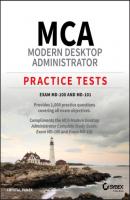
Читать онлайн книгу MCA Modern Desktop Administrator Practice Tests - Crystal Panek страница 18
Название: MCA Modern Desktop Administrator Practice Tests
Автор: Crystal Panek
Издательство: John Wiley & Sons Limited
Жанр: Зарубежная компьютерная литература
isbn: 9781119712992
isbn:
38 You are the administrator for your company network. Your network is made up of several Windows 10 client machines. What should you implement if you are looking to implement another form of security on these machines to prevent unauthorized users from accessing them?You should implement Windows Data Protection.You should implement Microsoft Defender Firewall.You should implement Windows Encryption Protection.You should implement Windows Secure Data Protocol.
39 You are the administrator for your company network. A new corporate security policy was issued, and you must configure the Password Must Meet Complexity Requirements policy. Since you made the change, a few users are indicating that they are having issues when changing their passwords. Given the following password options, which passwords meet the Password Must Meet Complexity Requirements policy? (Choose all that apply.)!@#$%^&*(-[]+1587365AbaBC-1ABCde!
40 You are the administrator for your company network. You recently had an employee resign, and another user has been hired to take over their position. This new user has been assigned the old user's laptop. You want the new user to have access to all of the same resources as the old employee. What is the easiest way to handle the new employee's transition into the position?Copy the old employee's account and name the new copied account with the name of the new hire.Do a search in the Registry and replace all of the old employee's entries with the new hire's name. Rename the old employee's account to the new hire's name.Take ownership of all of the old employee's resources and assign the new hire Full Control to the resources.
41 You are the administrator for your company network. You have a Windows 10 computer that contains a folder with sensitive data. What should you do if you need to log which users read the contents of the folder and which users modify and/or delete files within the folder?From the properties of the folder, configure the Auditing settings, and from the Audit Policy in the local Group Policy, configure Audit Directory Service Access.From the properties of the folder, configure the Auditing settings, and from the Audit Policy in the local Group Policy, configure Audit Logon Events.From the properties of the folder, configure the Auditing settings, and from the Audit Policy in the local Group Policy, configure Audit Object Access.From the properties of the folder, configure the Auditing settings, and from the Audit Policy in the local Group Policy, configure Audit System Events.
42 You are the administrator for your company network. You are planning to enable BitLocker Drive Encryption (BitLocker) on your network. In which version(s) of Windows 10 can BitLocker be enabled? (Choose all that apply.)Windows 10 Basic EditionWindows 10 Education EditionWindows 10 Enterprise EditionWindows 10 Professional Edition
43 You are the administrator for your company network. You are setting up a computer for an employee who works from an office in their home. This user is not familiar with computers. You do not want this user to be made a local administrator, but you do want the user to be given the rights to manually change Windows Updates. What should you do to configure this for the home user?Modify the Local Group Policy object (LGPO) for Windows Update to allow the user to make changes manually.Set Windows Update modifications to Anyone.Tell the home user how to log into the Administrator account.This configuration cannot be done. Only administrators can change Windows Update.
44 You are the administrator for your company network. New company policy states that all hardware on the network must use BitLocker and BitLocker To Go. What utility will help you manage and maintain BitLocker and BitLocker to Go?You should utilize the Microsoft Administration and Access Monitor (MAAM) utility.You should utilize the Microsoft BitLocker Configuration Manager (MBCM) utility.You should utilize the Microsoft BitLocker Administration and Monitoring (MBAM) utility.You should utilize the Microsoft BitLocker Monitoring and Administration (MBMA) utility.
45 You are the administrator for your company network. You have a Windows 10 Enterprise computer that has File History enabled. You create a folder named C:\Data. You want to ensure that this new folder is protected by File History. What are two possible methods to achieve the goal? (Choose two.)Create a new library that contains the new folder using File Explorer.From the File History Control Panel app, modify the Advanced settings.Include the new folder in an existing library using File Explorer.Modify the system attributes of the new folder using File Explorer.
46 You are the administrator for your company network. You are creating a custom console for the Microsoft Management Console (MMC). What will the filename extension be by default?The custom console will have the .con file extension.The custom console will have the .mcn file extension.The custom console will have the .mmc file extension.The custom console will have the .msc file extension.
47 You are the administrator for your company network. You have been tasked with creating groups. Which statements are true with regard to creating groups in Windows 10? (Choose all that apply.)Group names can contain spaces.Group names can have up to 64 characters.Group names can utilize the same name as a username, but they may not be the same name as another group on that computer.In order to create groups, you must be a member of the Administrators group.
48 You are the administrator for your company network. Your network computers are using Windows 10 Enterprise. What command should you run if you want to run the Print Management tools using the command prompt?You should run the printbrm.exe command.You should run the printmgmt.exe command.You should run the printmig.exe command.You should run the prtmgmt.exe command.
49 You are the administrator for your company network. You have been tasked with creating roaming profiles for users in the Marketing department. You want these profiles to be both mandatory and roaming. On Windows 10 computers, who is able to maintain these mandatory profiles?The Administrators group can maintain the profiles.The Power Users group can maintain the profiles.The Server Operators group can maintain the profiles.The user who uses the profile can maintain the profile.
50 You are the administrator for your company network. You have a Windows 10 computer that will be used by children who are visiting the office. You want to configure access restriction by using Parental Controls. When configuring Parental Controls, what can be configured? (Choose all that apply.)You can configure when the children can access the computer.You can configure which websites the children can visit.You can configure which programs the children can access.You can configure which other computers on the network the children can access.
51 You are the administrator for your company network. You have an 8 MB file that you have compressed into a 4 MB file on a partition that has an NTFS file system. You now need to copy this file to the partition on another computer that has FAT32. You want to ensure that the file remains compressed. What should you do?Copy the file using the xcopy /comp command.In the folder's properties on the destination computer, ensure you set the option Compress Contents To Save Disk Space.This cannot be done. You cannot preserve disk compression on a non-NTFS partition.Use the Windows Explorer utility to copy the file and specify the option Keep Existing Attributes.
52 You are the administrator for your company network. You have a Windows 10 Enterprise computer named PrntSvr1 that is configured with multiple shared print queues. What should you do if you've been tasked with migrating these queues to a new computer named PrntSvr2?In the Control Panel, use the Migrate Printers utility.In the Print Management tool, use the Export Printers tool.In the Print Management tool, use the Migrate Printers utility.In the Printers & Scanners utility, use the Migrate Printers utility.
53 You are the administrator for your company network. You have three computers that each run different versions of Windows 10. They are as follows:NameTPM VersionOperating SystemComputer1NoneWindows 10 EnterpriseComputer22.0Windows 10 ProfessionalComputer31.2Windows 10 EnterpriseAll of the computers have both C:\ and D:\ volumes. All of the computers have the Require Additional Authentication At Startup Group Policy settings disabled. You have been tasked to encrypt the C:\ volume on the machines using BitLocker Drive Encryption СКАЧАТЬ