Cryptocurrency All-in-One For Dummies. Peter Kent
Чтение книги онлайн.
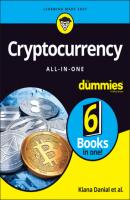
Читать онлайн книгу Cryptocurrency All-in-One For Dummies - Peter Kent страница 5
Название: Cryptocurrency All-in-One For Dummies
Автор: Peter Kent
Издательство: John Wiley & Sons Limited
Жанр: Личные финансы
isbn: 9781119855828
isbn:
11 Index
List of Tables
1 Book 1 Chapter 3TABLE 3-1 Popular Web WalletsTABLE 3-2 Popular Mobile WalletsTABLE 3-3 Popular Desktop WalletsTABLE 3-4 Popular Hardware WalletsTABLE 3-5 Popular Paper Wallets
2 Book 1 Chapter 4TABLE 4-1 Some Top Ten Cryptos As of 2021TABLE 4-2 Some Top 100 Cryptos as of 2021
3 Book 2 Chapter 2TABLE 2-1 Common Uses for Different Types of Blockchains
4 Book 3 Chapter 2TABLE 2-1 $500 Trades Compared
5 Book 4 Chapter 3TABLE 3-1 Ethereum ClientsTABLE 3-2 Ethereum Development and Testing BlockchainsTABLE 3-3 Ethereum Compilers and Testing FrameworksTABLE 3-4 Source Code Editors/IDEs
6 Book 4 Chapter 6TABLE 6-1 Supply Chain ObstaclesTABLE 6-2 Ethereum Solutions to Supply Chain ObstaclesTABLE 6-3 Connecting Physical Assets to Digital AssetsTABLE 6-4 Solidity Data TypesTABLE 6-5 Ethereum Gas ChargesTABLE 6-6 Solidity Visibility ModifiersTABLE 6-7 Solidity Conditional and Iteration StatementsTABLE 6-8 Error-Handling Guard Functions
7 Book 4 Chapter 7TABLE 7-1 Common Ethereum Security Mistakes
8 Book 4 Chapter 8TABLE 8-1 Smart Contract Test Blockchain Options
List of Illustrations
1 Book 1 Chapter 2FIGURE 2-1: An example of a hard fork. FIGURE 2-2: An example of a soft fork.
2 Book 1 Chapter 3FIGURE 3-1: Popular cryptocurrency wallet types.
3 Book 2 Chapter 1FIGURE 1-1: The structure of the Bitcoin blockchain network.FIGURE 1-2: How blockchains work.FIGURE 1-3: The altcoin exchange platform.
4 Book 2 Chapter 3FIGURE 3-1: Navigate to this page at GitHub.FIGURE 3-2: Open with GitHub Desktop.
5 Book 2 Chapter 4FIGURE 4-1: A Merkle tree.FIGURE 4-2: A paper wallet.
6 Book 2 Chapter 5FIGURE 5-1: The world’s first immortal digital game, Etheria.FIGURE 5-2: Ethereum.org blockchain application depiction.FIGURE 5-3: The Add Members box.
7 Book 3 Chapter 1FIGURE 1-1: Each block’s hash is stored in the next block of data. The hashes c...FIGURE 1-2: Your browser’s lock icon means that data submitted back to the web ...FIGURE 1-3: An example of a blockchain explorer tool, found at https://live.blo...FIGURE 1-4: The bitcoin is associated with an address in the blockchain; the ad...
8 Book 3 Chapter 2FIGURE 2-1: You’re going to have to prove who you are.FIGURE 2-2: The Coinme wallet.FIGURE 2-3: The new address shown in the Blockchain.com blockchain explorer.FIGURE 2-4: Sending Bitcoin from the Coinme web console and smartphone app.FIGURE 2-5: Let’s buy!FIGURE 2-6: You’re ready to buy; click Buy Now when you’re sure.FIGURE 2-7: Sending money from Coinbase to somewhere else.FIGURE 2-8: Your transaction, still pending.FIGURE 2-9: Your transaction, in the blockchain explorer.
9 Book 3 Chapter 3FIGURE 3-1: The Cryptotag metal wallet kit (www.cryptotag.io).FIGURE 3-2: An Ellipal hardware wallet.FIGURE 3-3: The Blue home screen.FIGURE 3-4: Picking your wallet type and saving your seed.FIGURE 3-5: Your wallet, ready for work.FIGURE 3-6: Advanced options enable you to add more randomness.FIGURE 3-7: The BlueWallet, ready for a transaction.FIGURE 3-8: Tell Blue if you want to receive a notification when your Bitcoin a...FIGURE 3-9: The Electrum connections.FIGURE 3-10: Your wallet’s addresses.FIGURE 3-11: The BlueWallet Send screen.FIGURE 3-12: Choose your miner’s fee.FIGURE 3-13: Your change addresses.FIGURE 3-14: Checking out basic wallet info and the export info with a seed.FIGURE 3-15: The wallet import box.FIGURE 3-16: Choose an address to access its QR code.FIGURE 3-17: Create a multi-sig wallet; you choose how many wallets in a group.FIGURE 3-18: Setting up your vault wallet and getting your first wallet seed.FIGURE 3-19: Your XPUB QR code.FIGURE 3-20: The Import screen (on an Android device).FIGURE 3-21: The Import screen.FIGURE 3-22: The Import screen (on an Android device).
10 Book 3 Chapter 4FIGURE 4-1: A warning from Coinbase.com?FIGURE 4-2: What’s going on with the letter a?FIGURE 4-3: The Google Authenticator app.
11 Book 4 Chapter 1FIGURE 1-1: Purchasing Ether using СКАЧАТЬ